I have recently taken a job, so sorry the “services” are no longer available and I will update that page ASAP.
Of course I will continue to blog and am still hopeful to break into the security industry.
However – Now that I have a weekly income I felt it would be best to budget as such and decided to create a spreadsheet to make this as simple as possible.
I’ve made it an open document so you can copy it to your own google drive for personal use.
you can find it at: https://docs.google.com/spreadsheet/ccc?key=0ArKxgjzsbYs2dDZYdGxZS1V1b285TjdsSnFqaU9qeGc&usp=sharing
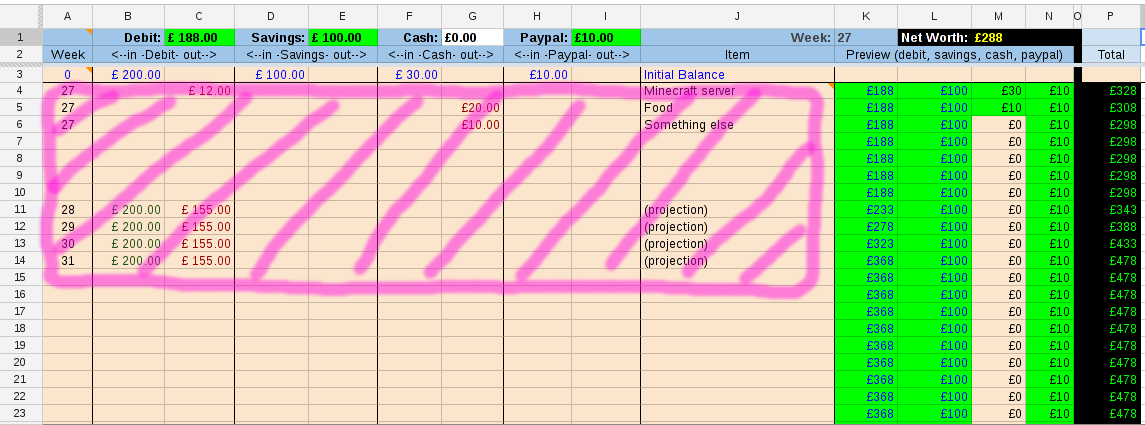 A brief guide on how to use it… it should be self-explanatory though.
A brief guide on how to use it… it should be self-explanatory though.
1. As you can see it supports up to 4 “Accounts” simply change the names to reflect your own situation.
2. Insert starting balances in the “In” column on row 3 below each account.
3. Delete everything in the pink highlighted section (Image above)
4. Now it’s ready for use…
Due to me being paid weekly I decided to use week numbers rather than dates (plus I think it looks cleaner) The current week number is displayed in the top bar which is always visible.
The information in the top bar is relevant to the current week only, to see future weeks you should look to the columns on the right.
To make sure future predictions aren’t calculated make sure you put a week no. greater than the current week.
Well I hope that helps, if you have any questions feel free to post them below. As always likes/shares are much appreciated