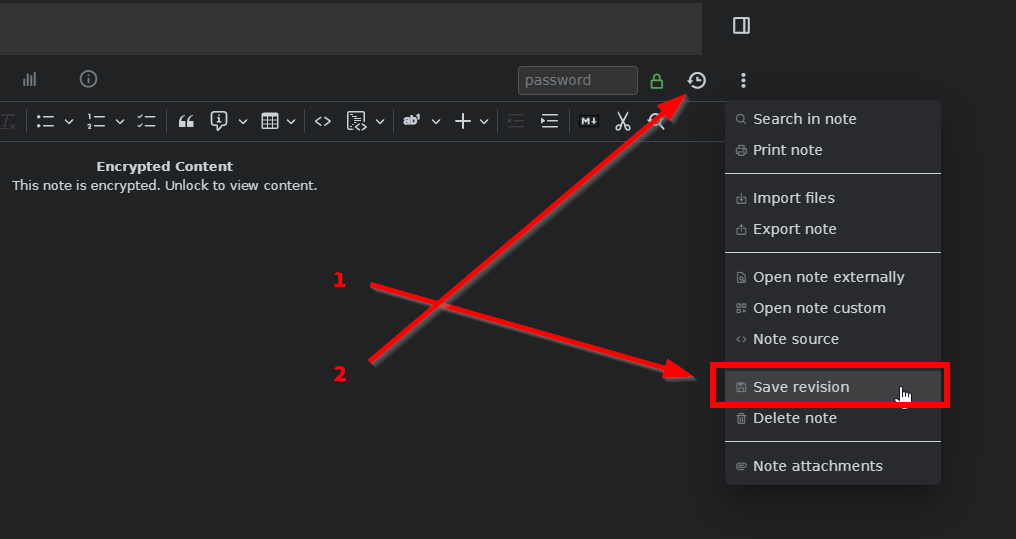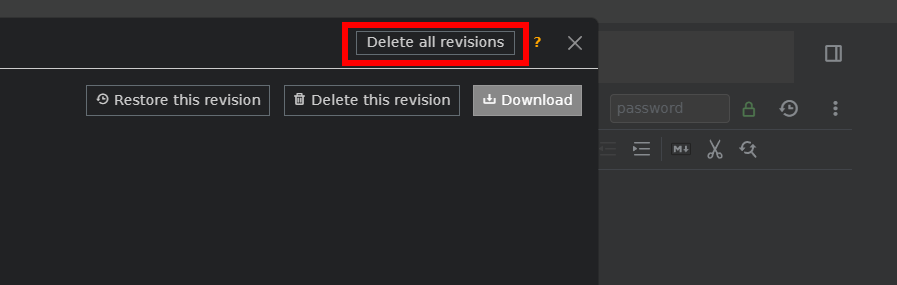GitBucket
GitBucket
| .. | |||
| img | 2 months ago | ||
| PerPageCrypto.js | 2 months ago | ||
| README.md | 2 months ago | ||
| SimpleCrypto.min.js | 2 months ago | ||
PerPageCrypto
This simple plugin allows encrypting notes individually instead of entering a secure session.
It adds the following controls to the note ribbon bar:
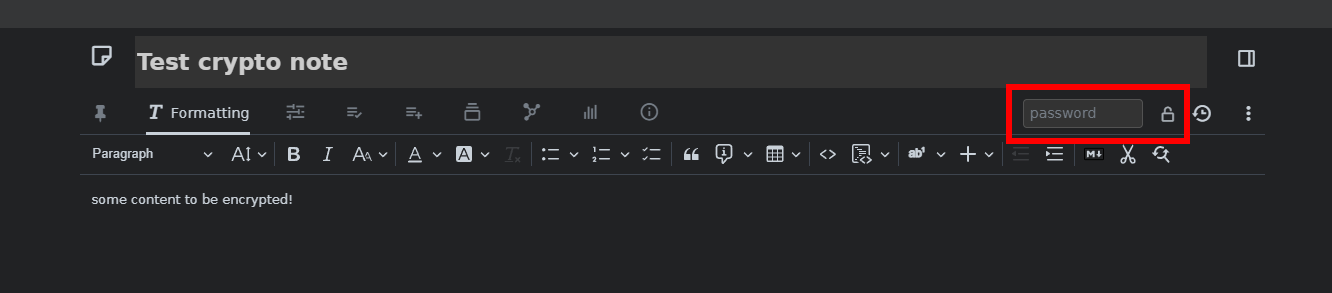
When a note is encrypted it looks like:
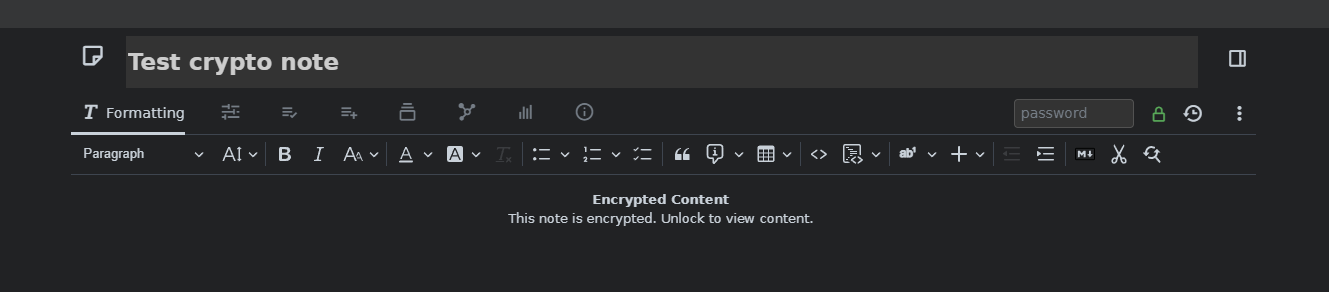
When decrypting a note the plugin will add a countdown timer which will re-encrypt it once it reaches 0:
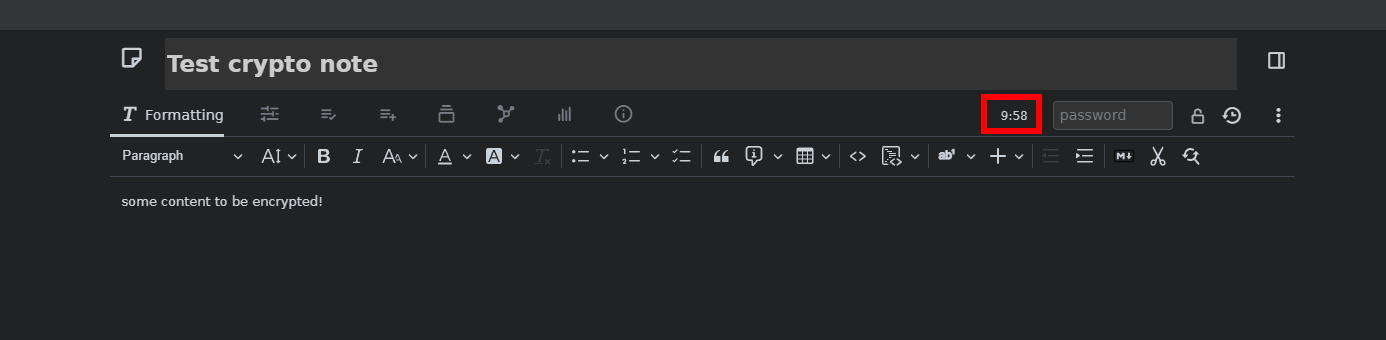
Installing
Adding this to trilium is super easy:
1) Copy "PerPageCrypto.js" into a new note 2) Change the salt (and add a master password hash if you want that feature enabled) 3) Copy SimpleCrypto.min.js into a sub note, with the title "SimpleCrypto.min.js" 4) Set both note's "note type" to "JS Frontend" 5) Set the PerPageCrypto note's "owned attributes" to "#widget" 6) CTRL + R (to refresh the frontend, which should now have PerPageCrypto added)
Notes
- Click the countdown timer to add 2 mins
- Master password to prevent others encrypting notes
How to use the "master password" feature:
1) Set the password hash in the config file (SHA-256)
- Example: Set the master password has to "8f0e2f76e22b43e2855189877e7dc1e1e7d98c226c95db247cd1d547928334a9" (passw0rd)
2) Encrypt a note by prepending the master password with ":"
- Example: Use the password "passw0rd:test"
3) Can now decrypt the note with just the password "test"
It is recommended that after encrypting the note you save a revision, then delete all revisions: