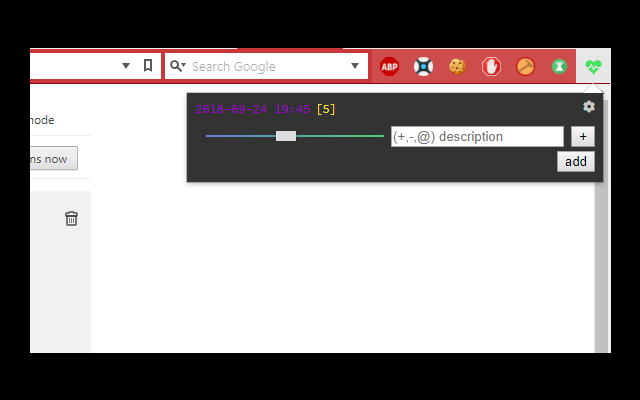I’ve recently discovered todo.txt. For anyone already with a todo.txt on their desktop it’s a fairly simple concept. Just a set of standards and ways of writing your todo.txt file to make it easier to read, use and compatible with loads of third party apps.
I definitely recommend giving it a go.
However I wanted to create a similar standard as I realise just how useful this is! so I hereby present to you moodlog.txt
Much like todo.txt each line is split into sections:
date (+time), number, small text, positive and negative tags, context tags.
The minimum needed and smallest line would be: date and number, which would look like:
2018-09-23 [6]
New lines should always be placed at the top of the file, this means when you open moodlog.txt it’s simple to add a new log as you won’t have to scroll ages if the log has been going for a while.
Dates
Dates should be in ISO format (largest value to smallest) eg. year-month-day hour:second, I would recommend using 24hr format so you do not get confused weather was am or pm.
Number
This should be a simple number from 1-10 wrapped in square braces [5] which represents your current mood. Fairly simple.
Small text
Just a small description of what you are doing, how you feel, anything you want to remember really.
Tags
Tags can be either positive or negative and as such should start with either a “+” or “-“. These should be one word and is useful for pattern recognition in the future by filtering. For example when I filter to show all days with tag “+code” I notice these days generally have a higher overall happiness rating.
Context
This should be the place or situation you are in, it’s useful for diagnosing places where you happiest and conversely places or situations which should be avoided. Context tags should also be one word as above but start with “@” for example:
2018-09-23 [7] @home
And that is all there is to it. I have made some things to make this easier to use which are below. If you make anything let me know and I’ll add it to the list below also.
moodlog_web – Download
This is a simple web application to display data from moodlog.txt
It’s able to easily add new logs to the file.
Filters make it useful for gaining insights and patterns about good / negative experiences.
Has a small API for third party developers to use.
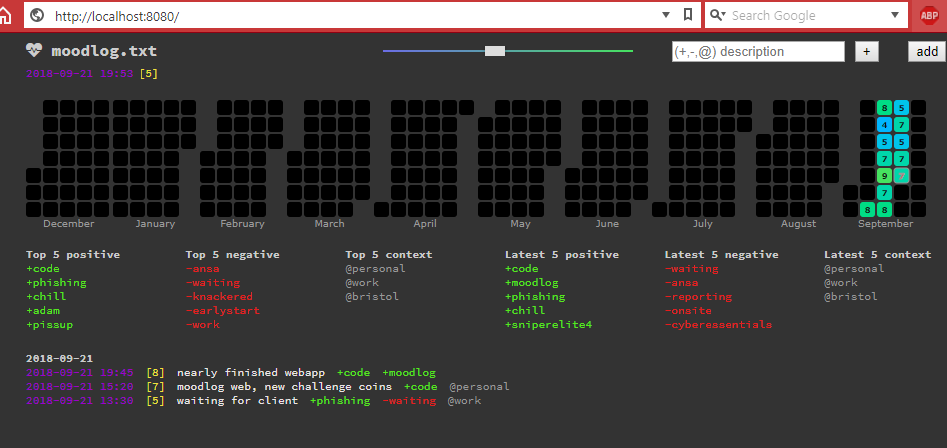
moodlog_sublime – Download
Just a small plugin to add syntax highlighting to sublime
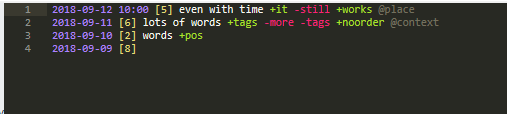
Chrome Plugin – Download
A plugin that notifies at a random time (between 3-5 hours) and allows posting to the moodlog_web api.