
 GitBucket
GitBucket
PHP web application for use with moodlog.txt
| deps | 1 year ago | ||
| webfonts | 1 year ago | ||
| README.md | 1 year ago | ||
| config.php | 1 year ago | ||
| example.png | 1 year ago | ||
| example_mob.png | 1 year ago | ||
| habit.js | 1 year ago | ||
| habit.php | 1 year ago | ||
| habit.txt | 1 year ago | ||
| habit_ui.php | 1 year ago | ||
| habit_ui_script.js | 1 year ago | ||
| habit_ui_style.css | 1 year ago | ||
| index.php | 1 year ago | ||
| login.html | 6 years ago | ||
| moodlog.txt | 1 year ago | ||
| script.js | 1 year ago | ||
| style.css | 1 year ago | ||
moodlog_web
PHP web application for use with moodlog.txt
Installation
clone this into web root
edit config.php to contain:
1) md5 hash of login password
2) location of you moodlog.txt
Screenshot 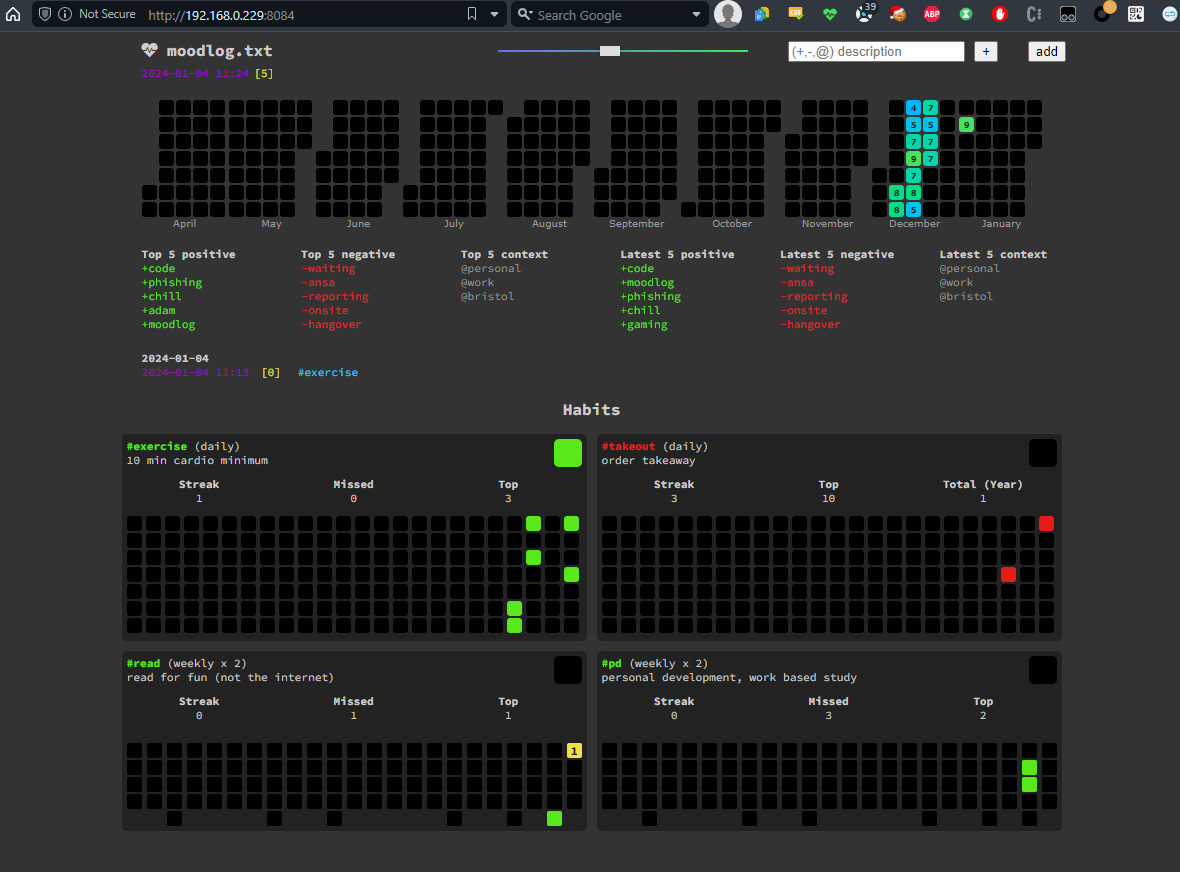

API
There is a sort-of API with this, it's super basic and crappy.
Use GET requests to /index.php
Always include &password=[your password here]
here are the basic functtions:
&action=main_cal
get unfiltered main cal averages - output JSON
&action=filtered_cal&filter=
get filtered main cal averages (filter=+test-test@test-test...) - output JSON
&action=date&date=[specific date]
get specific date's log - output HTML
&action=date_average&date=[specific date]
get specific date's average - output no.
&action=latest&tag=[pos,neg or con]
get latest 5 tags - output JSON
&action=top&tag=[pos,neg or con]
get top 5 tags - output JSON
&action=alltag
get all tags in popularity order - output JSON
&action=save&log=[your log to save]
save a new moodlog
the log format should be: no|small description+tag-tag+tag@context
however as simple single number will also work
&action=habit_cal_daily&habit=[word]
get habit daily stats
&action=habit_cal_weekly&habit=[word]
get habit weekly stats
&action=habit_update&habit=[word]
toggle habit status for today
